Plan a VPN and remote access strategy for pandemic, disaster
Disasters and pandemics occur unexpectedly, affecting companies, workers and networks alike. Plan a remote access strategy that covers VPN requirements, bandwidth demands and licenses.
As pandemics like the COVID-19 coronavirus spread, organizations may eventually encounter employees calling in sick with the flu. In the event those employees are well enough to work, companies should have a remote access strategy in place so employees can remotely access company resources.
Remote work has steadily increased among public and private sector organizations over the past decade. The most widely used technology to facilitate remote access to company resources is still the VPN.
Under normal circumstances, companies with a remote working policy typically support 10% to 20% of remote employees at any given time. LAN and WAN remote access resources provide sufficient bandwidth and network licenses to support that level of use.
But, in situations where company management decides to err on the side of caution and direct most or all employees to work from home, remote access resources may suddenly be taxed to the point where they shut down or provide insufficient throughput.
Prepare your remote access strategy for a pandemic
As in 2009 with the swine flu outbreak, the 2019 coronavirus threatens IT and network managers with sudden and dramatic network bandwidth demands from remote employees. Managers need to prepare their network infrastructures accordingly to accommodate any unplanned bandwidth demands.
Networking teams should ask these questions as soon as possible when facing a pandemic that could tax their remote access strategy:
- What's the maximum number of users who need remote access?
- How does this translate into additional bandwidth needed?
- How soon will we need additional bandwidth?
- How quickly can additional bandwidth be provided?
- How quickly can we obtain additional licenses and other resources to support the demand?
- How much more will it cost for additional bandwidth and network components?
- What technologies can we use to boost bandwidth cost-effectively?
- How will cybersecurity threats be handled in such a situation?
- How do we secure and protect the increased amount of data traffic?
- How do we monitor traffic during the period of increased demand?
- How do we scale back once demand for remote access has returned to normal levels?
- What resources are available from local access carriers?
- What resources are available from WAN carriers and internet service providers (ISPs)?
Remote work gains acceptance
Statistics from video conferencing device company Owl Labs and its 2019 State of Remote Work report point to steady increases in company acceptance of remote work. The report presented the following statistics:
- U.S. employees work remotely full time 66% more frequently than the global average.
- In the U.S., 54% of workers work remotely at least once a month, while 48% and 30% work remotely at least once a week or full time, respectively.
- A full 18% more executives work remotely than executives who work on-site.
- Vertical markets with the most remote workers include healthcare (15%); technology and internet (10%); financial services (9%); education (8%); and manufacturing (7%).
- Departments with the most remote workers include facilities, operations and IT (18%); customer support, service and success (14%); sales (13%); and administrative (11%).
Remote work has grown steadily, as companies accept and acknowledge its benefits. But remote access strategies can become messy if organizations don't properly plan for emergency situations, like pandemics or natural disasters, and implement best practices.
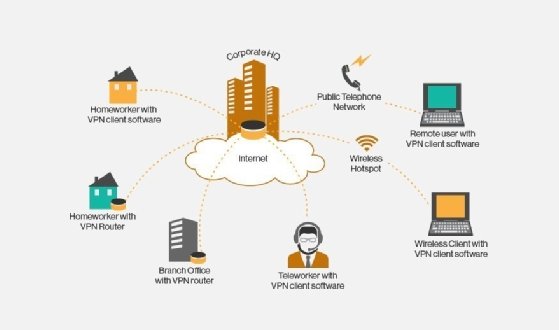
When VPN demand exceeds resources
Remote access and secure remote connections are key business continuity (BC) strategies, yet pandemics and other disasters present daunting risks to remote access from a technology perspective. Despite VPN advancements, increased internet speeds and flexible bandwidth options, IT and network teams must evaluate several factors in atypical situations.
Issue #1: Demand for secure bandwidth
In a pandemic that could dramatically increase remote working, companies will need sufficient secure bandwidth to support the use of network resources by dozens, hundreds or even thousands of users.
Issue #2: Availability of support components
Companies will need to rapidly access additional licenses and network ports to handle additional users. But will those licenses and ports be available in a timely fashion? Both take time to deploy, and teams may not have enough time in an emergency. Large numbers of remote workers will likely experience latency-based delays and slow response times that may result in productivity declines, which could create an even greater problem for the company.
Support a surge of remote workers during a disaster
Teams should take several steps as soon as possible to prepare for and hopefully mitigate issues associated with a surge in demand for remote access:
- Ask local access, ISPs and WAN service providers what options they have to handle surges of network access requests. Also, ask for time frames from request to service delivery.
- Ask network equipment suppliers what options they have to provide an emergency supply of network licenses and ports.
- Ask the same vendors how quickly -- e.g., within 24 hours -- they can deliver the additional hardware and software to handle a surge.
- Review and update existing service-level agreements with emergency delivery time frames from vendors as part of disaster recovery (DR) activities.
- Investigate similar emergency bandwidth offerings from other carriers and equipment vendors.
- Consider adding a second carrier and alternate equipment sources to provide emergency capacity.
- Contact managed network service providers to see what resources they have available in an emergency.
- Contact cloud-based DR-as-a-service providers to identify their emergency network resources.
- Examine technologies that better use available bandwidth, such as data compression.
- Consider conducting tests to verify that emergency bandwidth will be available.
Start your pandemic planning now
If a growing pandemic threat creates the possibility of a surge in demand for remote access bandwidth -- especially from BC/DR perspectives -- start planning now. Companies have various options available to bolster their remote access strategies and ensure they can properly support increased VPN traffic.
Examine the alternatives, and compare pricing and availability. Evaluate the modifications, associated costs and deployment issues your existing local access and WAN infrastructures may need and experience. Consider a hybrid arrangement, such as adding infrastructure and cloud-based backup for major surges. When updating BC/DR plans, factor in increased bandwidth demand due to remote working, and test remote access arrangements when testing the plans.







